Hardware
Memory & Storage
A processor’s main job is to perform calculations. It takes this information from memory to calculate and then sends the calculated information back to _memory _once the process is completed. The memory is usually positioned close to the processor, which allows it to transfer data at very high speeds, but this speed comes with some costs.
RAM & ROM
Early computers could only store and reproduce data in the order it was written, which is not very efficient. Random access memory, or RAM, is the name given to memory that can be accessed or changed in any order. RAM is a “volatile” memory, meaning that any data it holds will be lost if the device loses power.

Read Only Memory or ROM, is non-volatile (it retains information when it loses power) and contains information that cannot be changed. ROM usually stores software that doesn’t need to be changed, like the software that controls the initial loading process when you turn on your computer.
RAM does a great job helping the CPU perform calculations at high speeds, but its volatile nature means it’s not good if we want to store information long-term. RAM is also fairly expensive to manufacture, so if we need to store a lot of information, we will need to look elsewhere. That’s where storage steps in.
Storage
Storage is the category of computer components that hold large amounts of data in a “persistent”, or non-volatile way (they retain information when they do not have power). Storage tends to be slower than other types of memory like RAM, but it’s also much cheaper – you can currently buy a 1TB external storage drive on Amazon for about $50, while the same amount of RAM would be closer to $10,000.
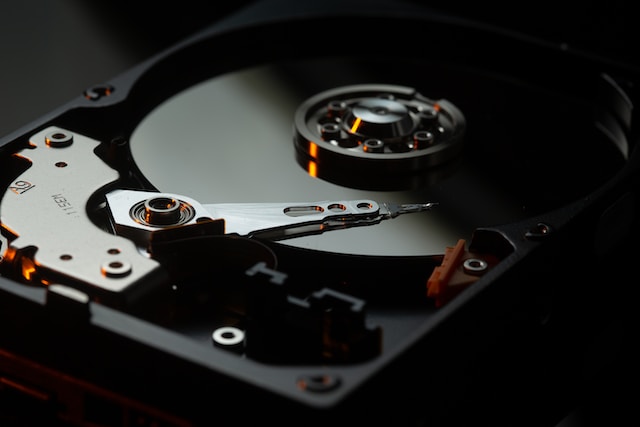
Hard Drives
Those around in the ’90s and early 2000s will probably be familiar with Hard Drives (HDD). Hard Drives are persistent storage devices that store data on a spinning “platter”. While they can hold much information, hard drives are slow at reading and writing data. They also contain many moving parts, so they aren’t a great choice for devices like laptops or smartphones likely to encounter sudden movements or shocks.
Solid State Drive (SSD)
Most modern computers and all mobile devices have moved to using Solid State Drives (SSD), which store data on integrated circuits and are much faster than hard drives at reading and writing data. SSDs are also physically smaller than hard drives and are much better suited to portable devices as they don’t contain any moving parts.
Hard Drives with spinning platters tend to offer the largest storage capacity for the price, so it’s still quite common to use them when speed isn’t a priority, such as for backup storage or to hold large amounts of media, like photo or video collections.
Motherboard
Most desktop and laptop computers have a motherboard, a printed circuit board that holds the individual components in place, provides them with power, and allows them to communicate.
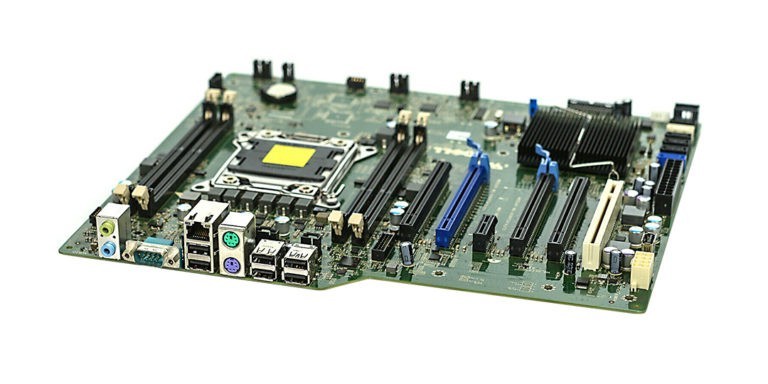
Larger devices like desktop computers usually have motherboards that let you add and remove individual components, making it relatively easy to upgrade or fix the components if they break or decide you need something better.
Laptops used to be similar, but in recent years most manufacturers have moved to designs where the components are fixed in place. This allows them to make the devices smaller and potentially more durable, as components won’t get knocked out of place. The downside is that the entire board must be replaced if any part fails.
System on a chip (SoC)
A _system on a chip _is a special type of integrated circuit that contains all or most of the components it needs, like the CPU, memory and storage, on the circuit board itself. While a motherboard has interchangeable components, all of the components on a SoC are integrated into the circuit board.
Packing all of the integrated components tightly together on one chip can allow you to increase performance while reducing power consumption. This combination has led to SoCs becoming widely used in portable devices like smartphones and tablets, where longer battery life is extremely important.